Financial accounting software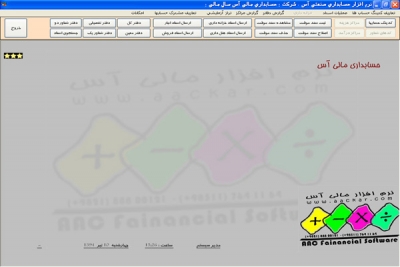
Cisaccounting themes:
Five levels: Group, general, specific, detailed and 2 float level
Types of accounting documents: opening, closing, public
Various reports, such as account ledgers pyramid, specific, detailed, turnover
The definition of group accounts:
To define the group as the most general branch accounting coding, you must click on the new menu to open the code window definition, then the definition of coding in record time following facilities assigned to document, report and help agencies.
1 The group accounts: the account that the so-called well-known accounts and accounts under your father will take, and heads of other accounts.
2. Profit and loss account or balance sheet by determining the possibility of permanent and temporary identified accounts and profit and loss account for the determination of the profit or loss will be determined at the end of the fiscal period.
3 Modify the debtor during the period: the user the possibility that the supposed balance of the Fund at any time of the controlled nature of the financial period and otherwise occurred if the user know that if at the time of registration and priority documents transposition do not meet the necessary reforms.
4 creditor correction period to allow users to say the income account balance at any time during the fiscal period and controlled nature of it occurred otherwise notify the user that if at the time of registration documents transposition observance do not necessary reforms.
5 term debt end of period: only at the end of the financial period to which account should be debited to control nature and nature as opposed to a user with the account.
6 The term creditor end only at the end of the financial period accounts that should be owed to control nature and nature as opposed to a user with the account.
7 called at the time the debtor or creditor Document Control: This item allows the user to document it in record time the debtor or creditor that has control heading and in the determination of the debtor, the creditor will not move the cursor to the registration number.
The definition of total accounts:
After defining the group accounts, the accounts must be created.At the time of their creation same question of the creation of user accounts department head asked.
Define certain accounts:
After defining the accounts should be specified account, but the user can ask questions previously asked a question of whether or not a detailed account.If you mark this box, you can also create detailed account, otherwise you can only carry one account to a certain degree.
Registered accounting document:
After making headlines turn accounts reached record accounting document.User registration document after assigning a number to your document, it will start recording ARTICLE.در قسمت کد حساب با زدن اولین کد مرتبط به آخرین سرفصل ایجاد شده (مثلاً تفصیلی) کلیه کدهای مشابه را در زیر قسمت کد حساب با شرح آن آورده تا کاربر انتخاب خود را انجام دهد و اگر کاربر با شرح سر فصل، اقدام به ایجاد اولین ARTICLE are just some of the topics which accounts registered to the same account be taken of all.Just part of your user account in mind to be able to achieve the desired chapter.For example, type the name Muhammad, at the time head of the system is that the user will show the name of Muhammad and words like Jamshedpur, Mohammad, Ali Mohammad Nejad, Mohammad Alipur, R Mohammedan.After selecting headings ARTICLE turn as is.ARTICLE user can have a detailed description and type the following in the account screen is displayed.
Automatic accounting registration document:
Treasury accounting documents through the system or storage system of accounting has been sent to the special menu waiting until after the sighting accounting and verification of accounting documents, automatically convert to permanent documents.In this section, the user simply clicks on one of the ARTICLE, ARTICLE NEXT ARTICLE self-defined, and both will be recorded at the same time specified in the document.
According Offices
Report offices in every visible surface.The user can choose the time period or number of the document and then search the headings accounts, select the account and report the sighting.When reporting agencies (Office Detailed) was displayed, the user can click on a description of the account as recorded in the accounting document has come to be seen and it is also the accounting document.So there is no need to note the document number, the report points out, to find the documents and their document to see what supposedly happened Atfaqydr that document, just click on the document as it can be all of these steps Do not run to reach the desired document.
Balance report for:
User accounts can be reported in any part of the season will see account balances in 4 modes: 2 columns, 4 columns, 6 columns and 8 columns.
View Level 2 column headings have all selected accounts and documents specified date range will be displayed.
View lieutenant level 4: 2 first column specified account balances prior to the date of application and the remaining 2 next column in the historical period and the document is displayed.
View 6 columns: the first column flow 2 accounts until the date requested.2 next column circulation mode accounts at the time it is requested and the final remaining 2 final field will be displayed.
Show 8 column 2 of the first column of the first turn hosting account.And the rest will come in the following 6 columns.
The reporting in the balance of the full reports from the accounts of users at any given time will be at a glance.
According to historical accounts: The user of this report can presumably date 01/01/85 till 31.6.89 from one account to show a full report provided to the institution or company on financial operations have been indicating.It should be noted user to select a document in any year into its accounting document and the events recorded in the document.Users do not need to be a check on the accounts of the fiscal year change to reach your desired results.
Other reports:
Pyramid Offices open the report user will have a report in front of a tree or a pyramid.01/01/89 till 31/06/89 presumably was used in this report.The full report on the entire surface to be shown to the user.Click User Accounts payable under this account reaches a certain level set sees the whole account.Click on one of the specified accounts payable to subsidiary level reached by clicking on this level appear in the account books of the accounting document will be no possibility of change.
All the reports of offices, balances and other output reports toExceland the user can use the information from your AynaytmExcelchange.
